White label
THIS ARTICLE IS NOT UPDATED. WE ARE ON THE INTERCOM NOW!
http://help-center.peerclick.com/en
JOIN US THERE AND WATCH ALL UPDATED PEERCLICK GUIDES!
White label allows you to use workspaces designed by PeerClick using your own brand and logo.
To start working with Affiliate Panel you need to create White Label.
Go to the appropriate tab.
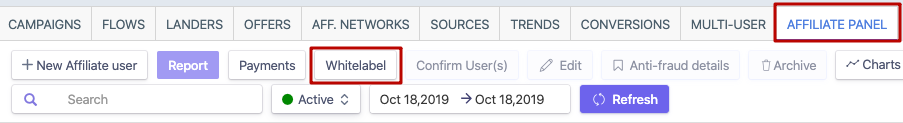
Let’s go through the 7 main steps needed to create White Label.
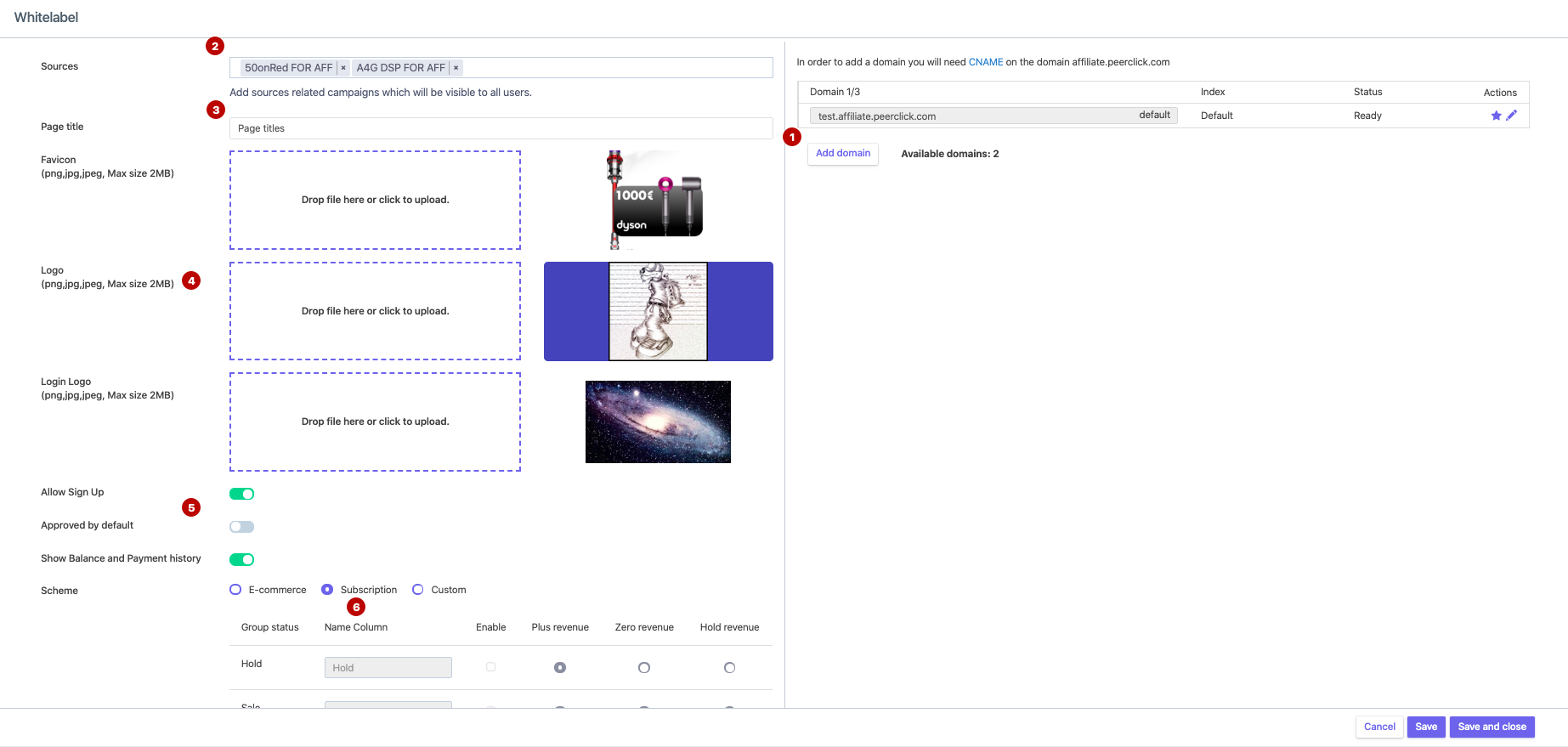
1. Add domain.
Add the domain where your affiliate program will be located. To do this, create a CNAME record on your domain to the domain affiliate.peerclick.com.
We go to your domain registrar and go to DNS management, where we add a new CNAME record, register a subdomain to your current domain and set the domain to be redirected to - this is affiliate.peerclick.com. Choose the lowest available TTL and save.
You will get a third-level domain, for example track.example.com, which you need to park in the PeerClick interface.
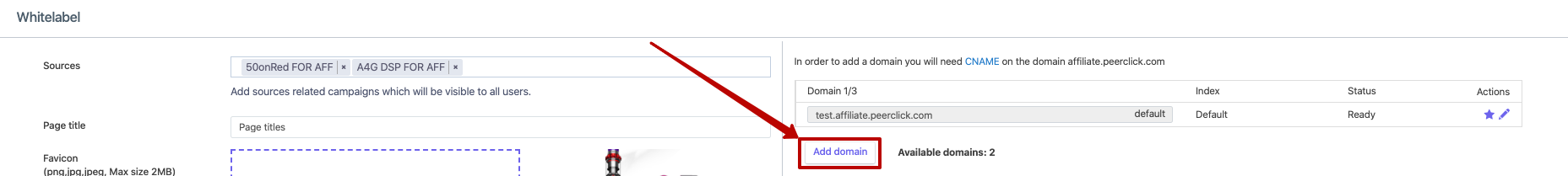
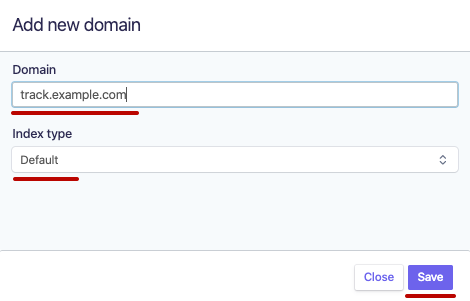
When domain is added, the creation of your affiliate program will start. SSL certificate will be automatically added to the parked domain. This could take up to an hour.
2. Add traffic sources.
Select the traffic source generated earlier, make sure For affiliate trigger is switched on. You can also disable the tokens that are not needed in the resulting streaming link.
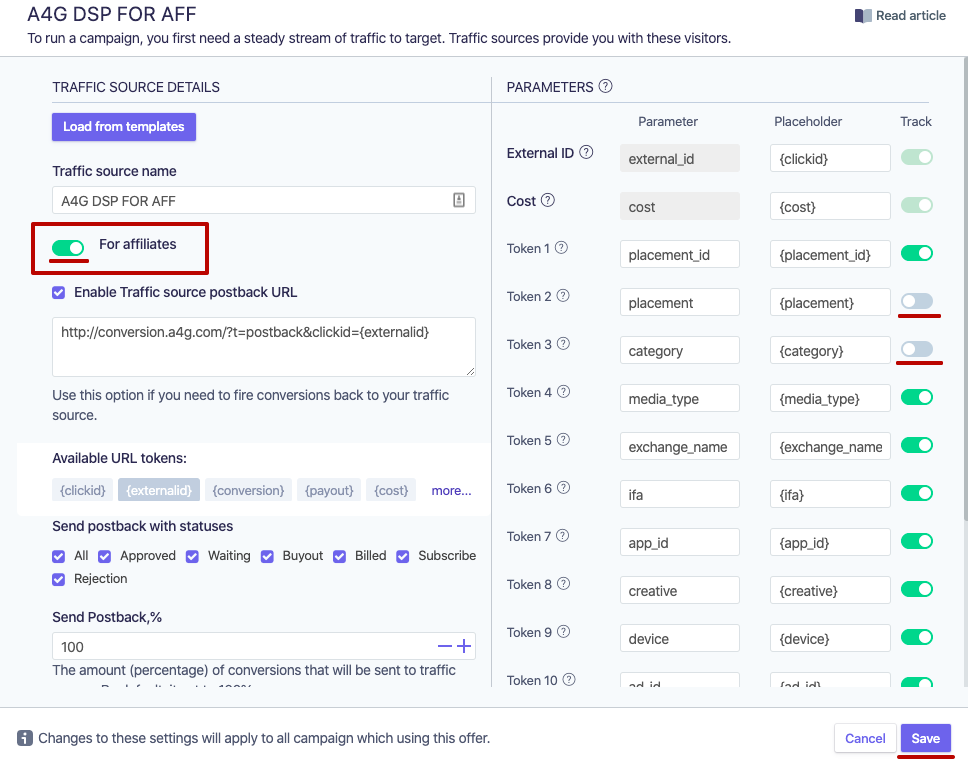
PeerClick Info
While creating a Traffic Source for Affiliate Panel, the most logical move is to disable additional tokens. Your affiliates use different traffic sources, so macros for one particular will not be relevant.
With tokens disabled, the streaming link will have the shortest view.
3. Set a language.
Set up a language of interface for your network.
4. Add creatives (images)
Then you add Favicon, the logo (which will be visible inside the Affiliate Program), the logo for the entrance.
5. Registration setup
Allow Sign Up - to allow external user registration
Approved by default - an automatic approval for self-registered users.
Show Balance and Payment history - to show the user his balance and payment history
6. Select a status scheme for the affiliate program.
Depending on which vertical your affiliate program is aimed at, choose the desired scheme. The 3rd customization is optional.
7.Save
Save the settings.
Updated over 5 years ago
