Tracking Payout
THIS ARTICLE IS NOT UPDATED. WE ARE ON THE INTERCOM NOW!
http://help-center.peerclick.com/en
JOIN US THERE AND WATCH ALL UPDATED PEERCLICK GUIDES!
In PeerClick, there are two different ways you can track payout for conversions, Auto or Manual.
- Auto: This offers you an effective and accurate method of tracking using a dynamic payout token or a fixed value in your S2S postback URL or tracking pixel. You can set the automatic payout tracking when creating or editing an offer. To do so, you need to select the Auto payout option:
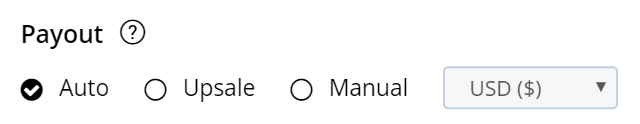
If your affiliate network supports a dynamic payout token, it will send it back to PeerClick via your postback URL / pixel for each registered conversion using the PeerClick payout parameter. Each network uses its own parameters and tokens, so be sure to check the network’s documentation to see how they are supported.
Below you can find some examples of postback URLs with dynamic tokens:
HasOffers postback URL example:
http://your_PeerClick_domain.com/postback?cid={aff_sub}&payout={payout}
CAKE postback URL example:
http://your_PeerClick_domain.com/postback?cid=#s2#&payout=#price#
The example of the postback URL with a fixed static payout value:
http://your_PeerClick_domain.com/postback?cid={subid}&payout=5
When the payout is set to Auto, the revenue per conversion will be recorded exactly as it is relayed within the postback URL or pixel.
- Manual: This provides you with an alternative solution if dynamic payout macros are not supported by the network. You can also record payout by using a fixed payout value in the offer settings. To set it up, select the Manual payout option when creating or editing an offer; then set the unit payout value (in USD, $) per each registered conversion:
PeerClick Note
Values that are manually set will override any values relayed within a postback URL or pixel for the related offer.
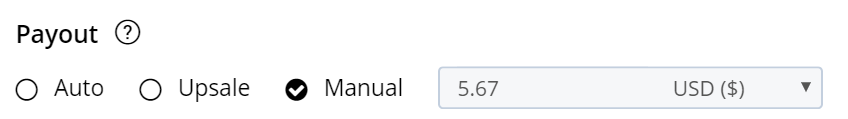
Updated over 5 years ago
