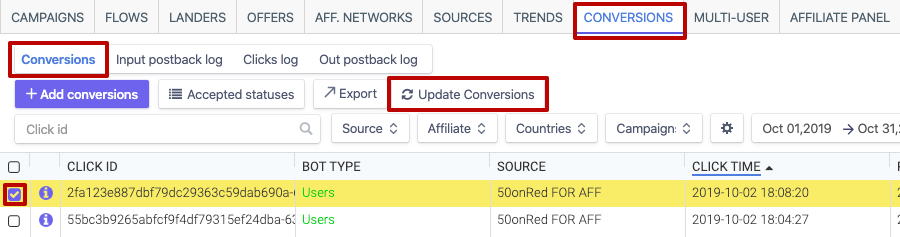Changelog
THIS ARTICLE IS NOT UPDATED. WE ARE ON THE INTERCOM NOW!
http://help-center.peerclick.com/en
JOIN US THERE AND WATCH ALL UPDATED PEERCLICK GUIDES!
2020/04/07 v.0.3.54
What's new:
- Added Direct tracking and Pixel redirect URL settings for Traffic Source editing:
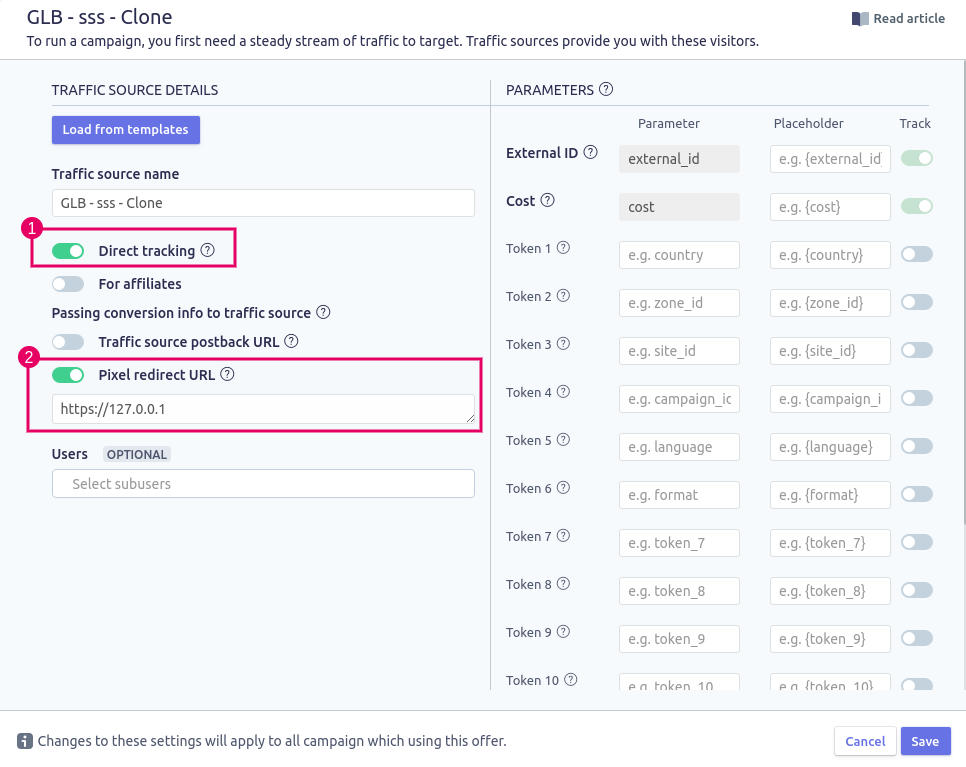
1.Direct tracking setting changes campaign's window view. Campaign tracking URL changes for Direct Tracking Pixel and Postback Pixel by choosing traffic source with Direct Tracking setting:
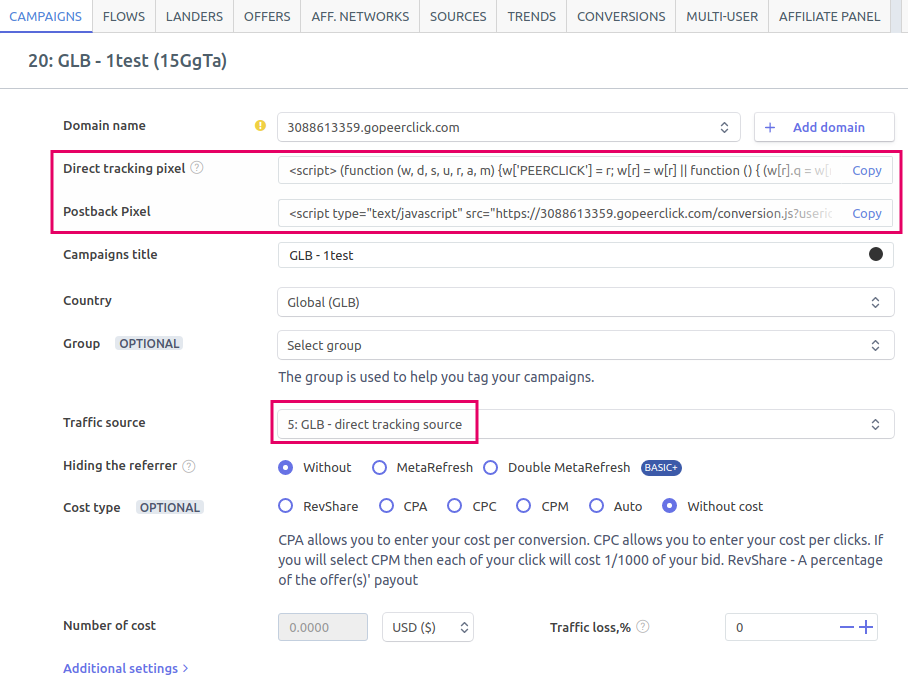
2.Pixel redirect URL setting is used if it's necessary to send the conversion back to the traffic source through a static pixel. Pay attention that Pixel redirect URL is used only with Postback Pixel.
- Added Landers, Offers, Sources, Tokens grouping for Affiliate User's reports:
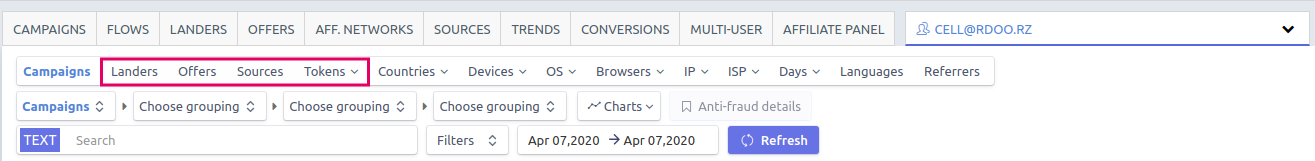
- Added Note field for Affiliate User editing. Note >50 symbols is shown as a pop-up window with a mouse hover:
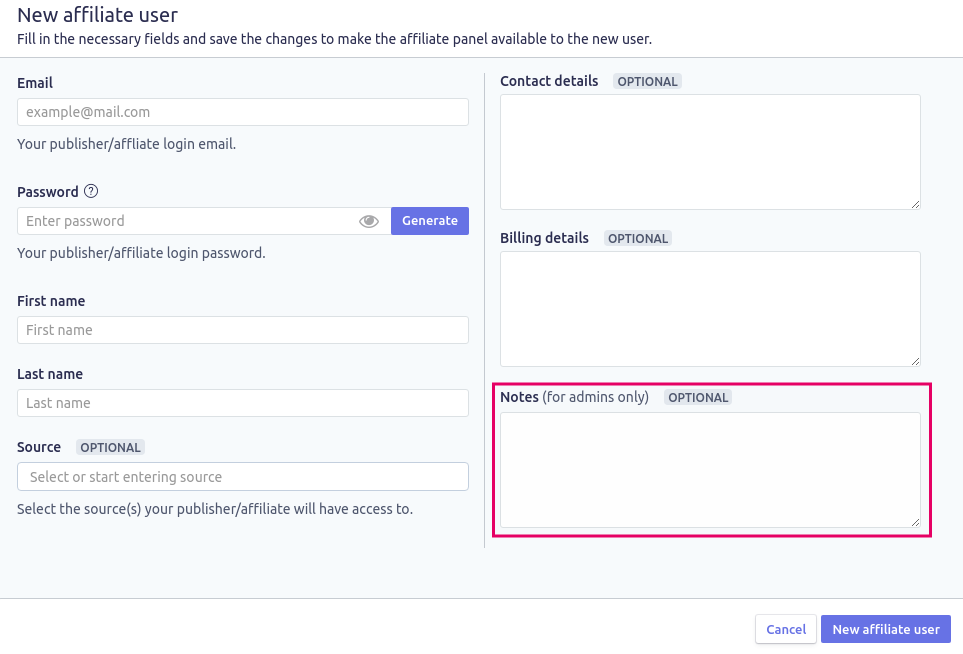
2020/02/14 v.0.3.51
What's new:
- Added Affiliate Panel helper: follow easy steps to create your own affiliate network!
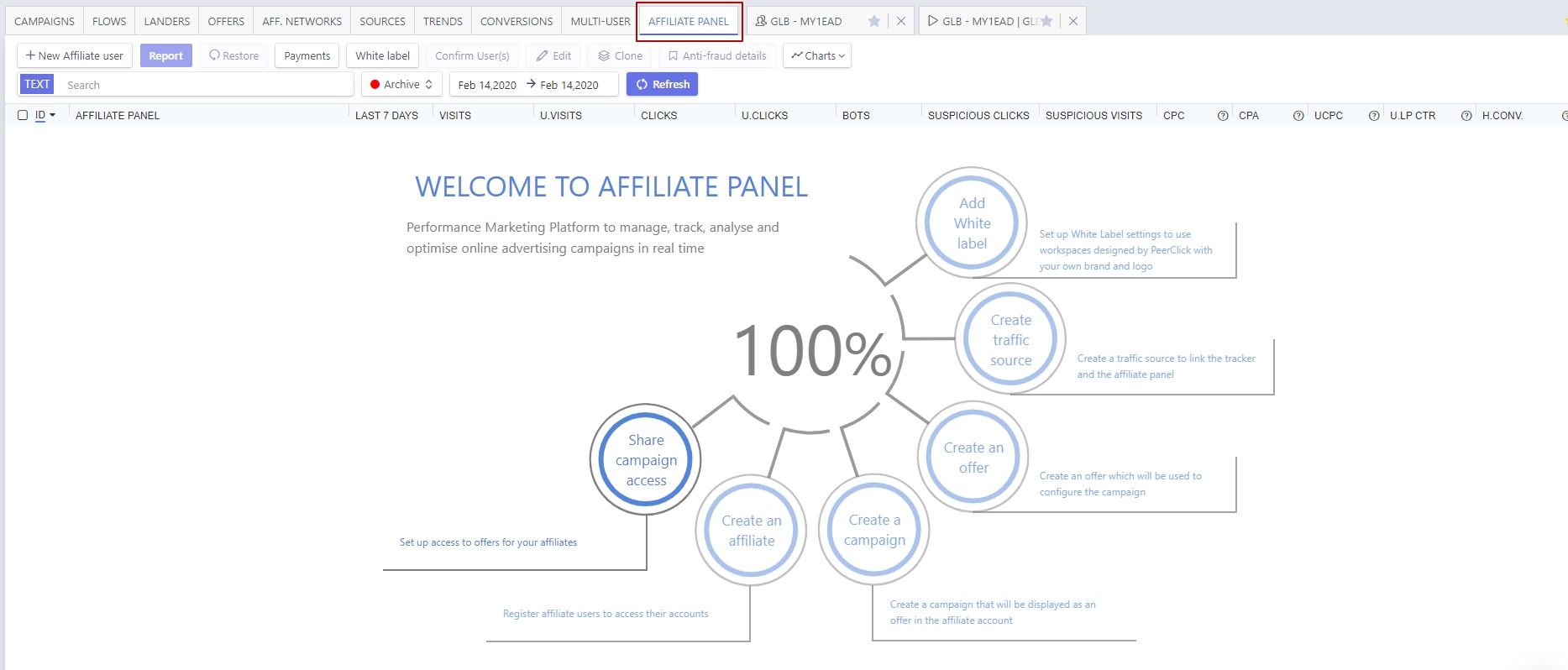
- Added ID index step for White Label settings. ID index step is a numerical value that is added to your last ID plus 1 while creating a user:

- Added Postback for Affiliate Panel users. Also added macross list for postback settings:
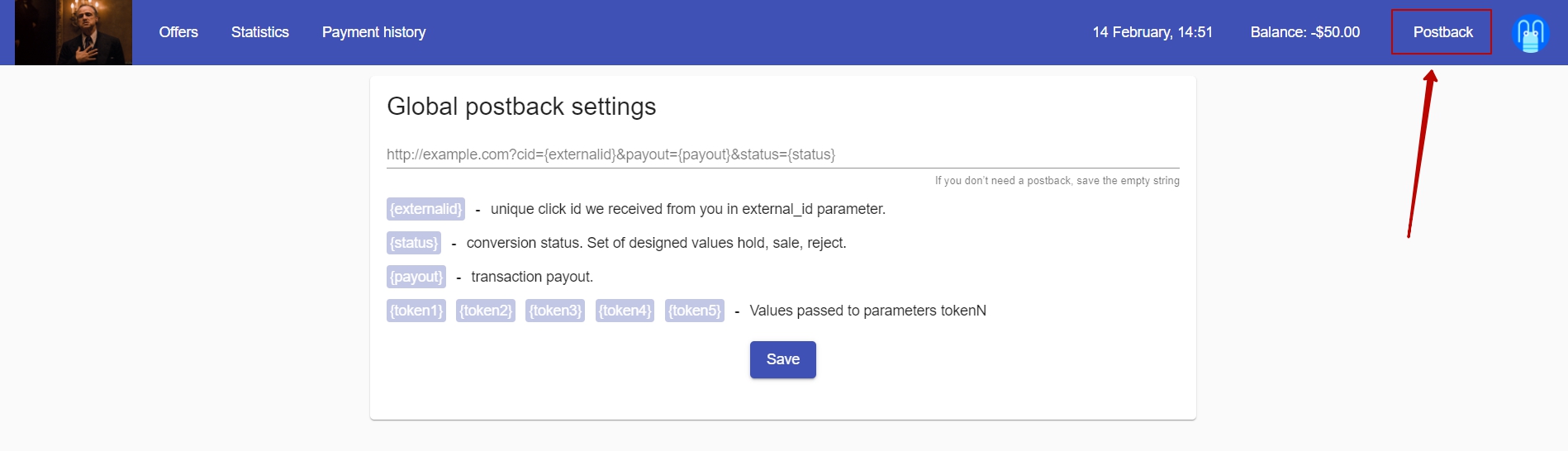
- Added Report in new tab to the context menu. Also added Clear for the campaign list:
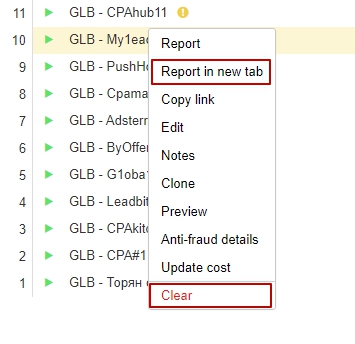
2019/12/19 v.0.3.45
Column size
Added the ability to change the size of the statistics columns, the specified size will be saved and will not change during subsequent page updates. To do this, in the statistics settings section, which opens when you click on the gear in the lower left corner, go to the statistics display settings and check the checkbox Keep column width
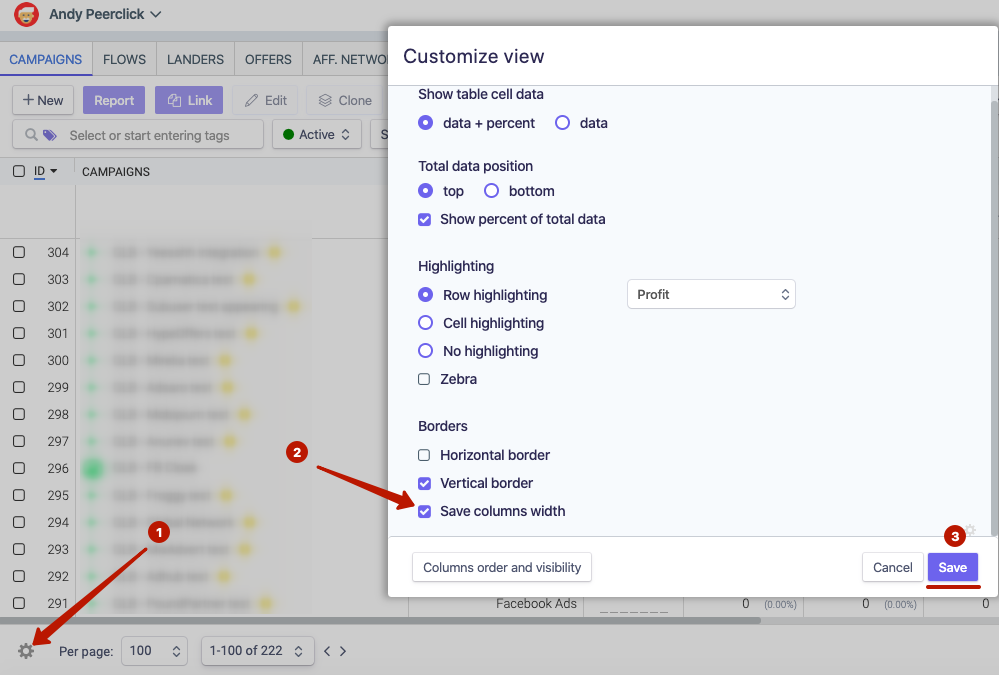
Saving reports
Now reports are saved in local memory. I.e. each working device will have its own reports that are not visible on other devices.
Now you can create bookmarks . Starting to edit the bookmark changes do not touch the bookmark template. I.e. to save the changes made over the bookmark - you need to create a new bookmark.
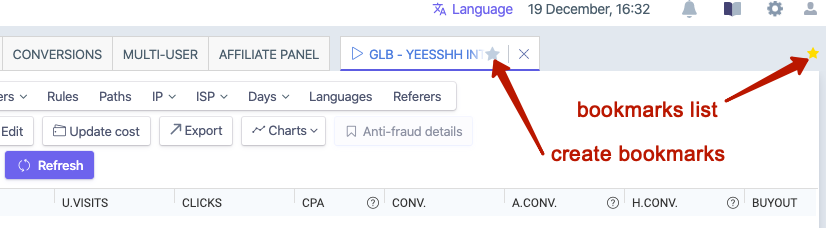
Numerous system improvements of a technical nature, as well as some visual changes and improvements that increase comfort when working with the system, such as:
- Time period statistics generation is not reset when the page is refreshed
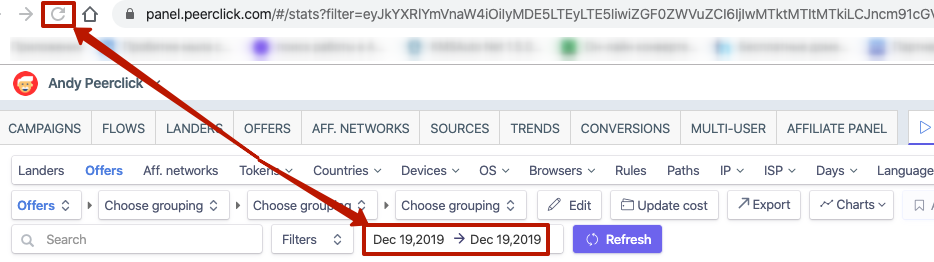
- Fixing the position of vertical scrolling when moving between statistics pages
- Fixing the ID column in statistics with horizontal scrolling.
2019/11/12 v.0.3.43
Partial payout
Added the ability to send part of the amount received from the affiliate program payment to the traffic source. This is implemented through a special macro {ratio multiply payout}
I.e. you indicate the coefficient by multiplying the payment by which the result is obtained, which will be sent to the source.
For example: The amount of $ 10 comes from the Affiliate Program, and you want to send $ 7 to the Source. It takes 10 multiply 0.7 = 7 . I.e. in the macro {ratio multiply payout} we substitute the coefficient 0.7 . We have {0.7 multiply payout} - this macro will substitute the value that will result from multiplying 0.7 by the received value from the affiliate network.
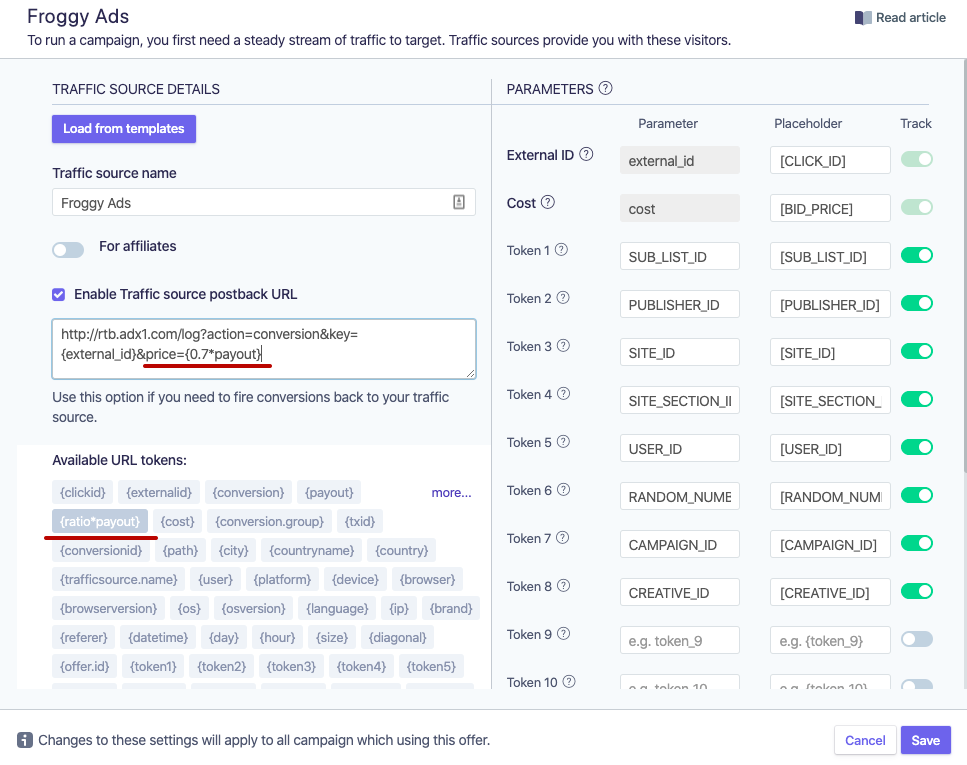
Revshare
A new type of costs Revshare has been added, in which costs are considered as a percentage of the amount of the payment. The payout amount comes with a postback from the affiliate network.
The percentage is set in the Number of cost field.
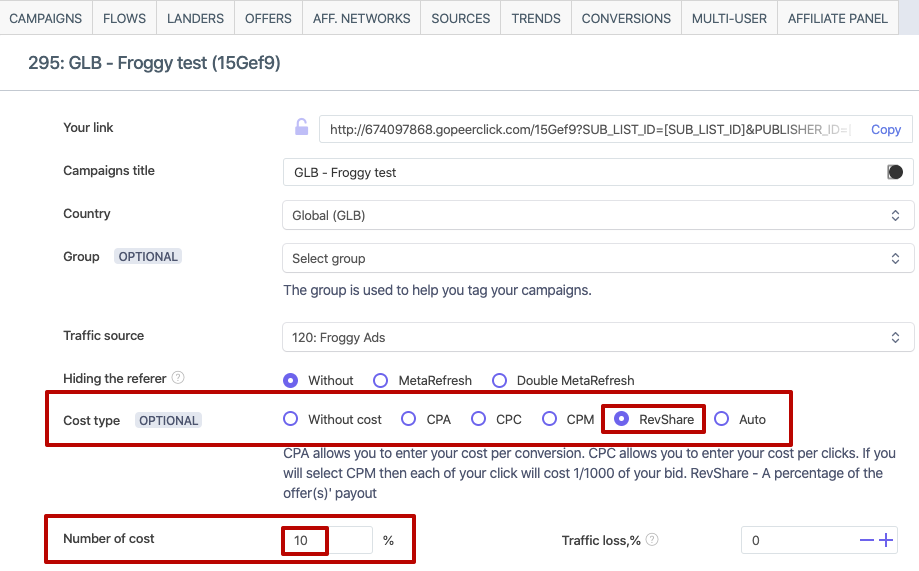
2019/11/01 v.0.3.43
Added the ability to customize the statistics table . To do this, open the statistics column settings menu.
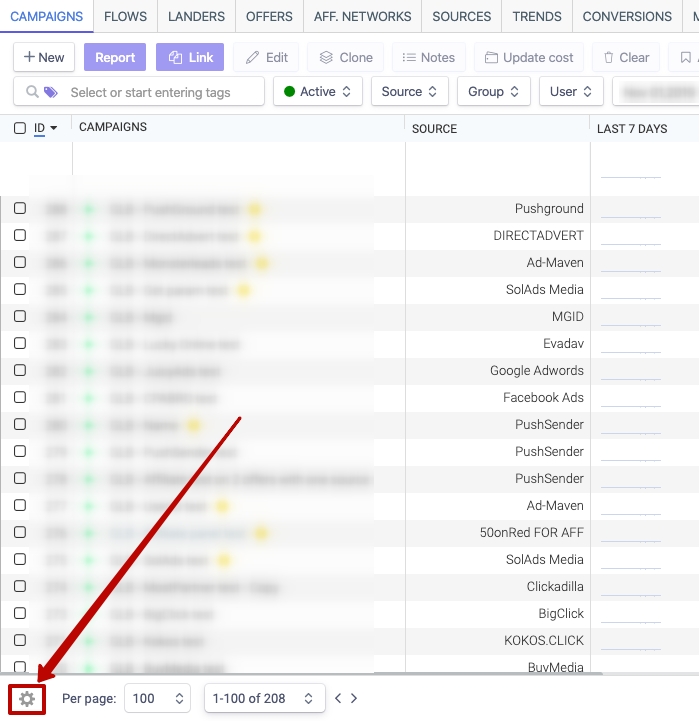
Click Customize view and set up settings
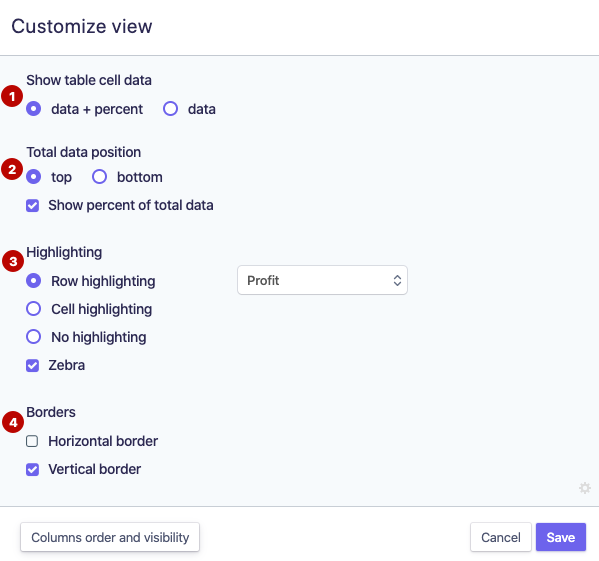
- Show table cell data.
Display data with and without percent in cells. - Total data position.
Moves the summary table up or down the table. The checkbox controls the display of percentages in the summary line. - Highlighting.
Select the backlight option, be sure to specify an indicator based on which the backlight saturation will be set. - Borders.
Select one or both border.
Added the ability to update conversions more details can be found here:
2019/07/02 v.0.3.33
- Added a new way of Sequential rotation, it is available in the campaign settings when you select Smart rotation.
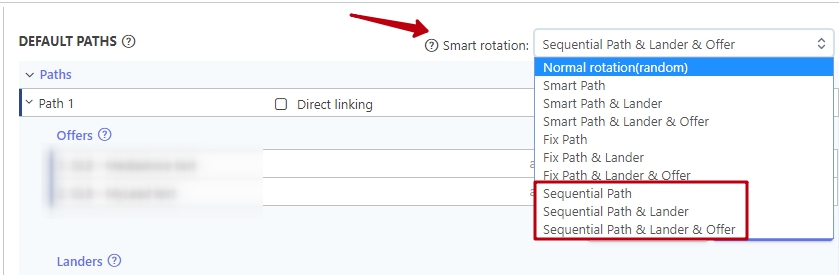
Sequential paths - it opens all the campaign paths in order of priority from top to bottom.
Sequential paths & Lander - it opens the campaign path in order of priority from top to bottom, then shows all landers in this path, then the next path and all the landers in it ...
Sequential paths & Lander & Offer – it opens the campaign path in order of priority, from top to bottom, then opens all the landers or offers in this path, then the next path, and all the landers or offers in it, etc.
- In the campaign settings you can change the order of offers, landers and paths by clicking the arrows.
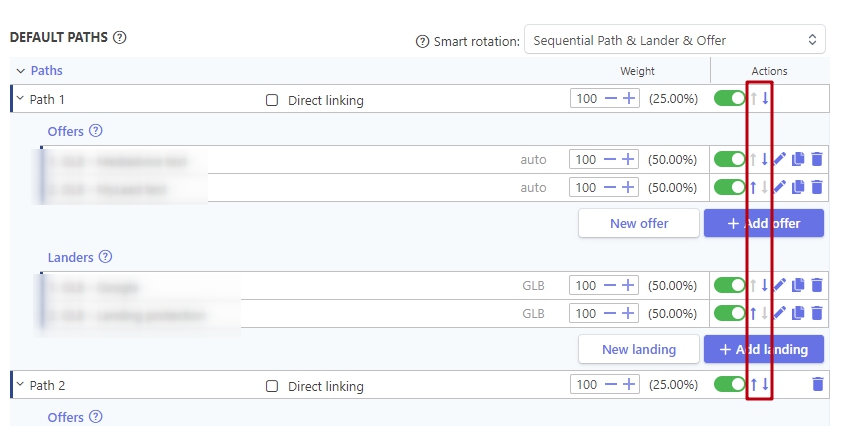
- In the additional campaign settings, which are available only after creating a campaign, you can specify:
Unique period - the time during which the user will be considered unique. If you set the value to 0, then every time you go through the tracker's URL, the user will be considered unique.
User session - a unique period of the life of cookies. The maximum time for which the transfer from lander to offer can be made.
Also this value affects the time after which the postback pixel stops working.
A value of 0 disables the storage of cookies.
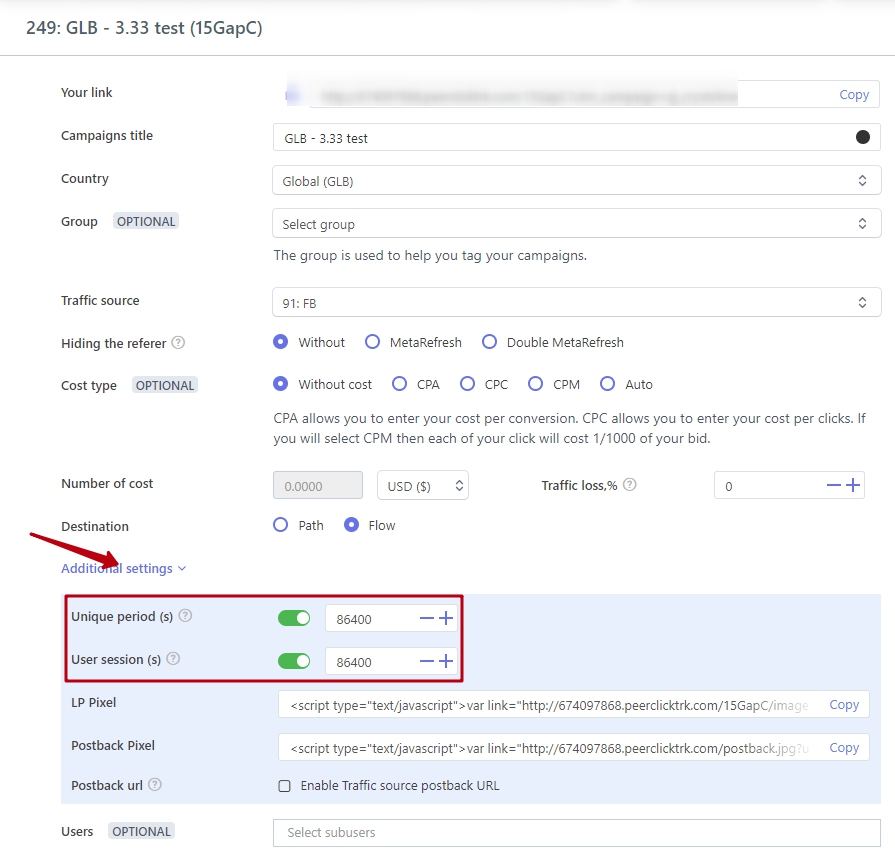
Globally, these values can be set in Settings --> Statistics
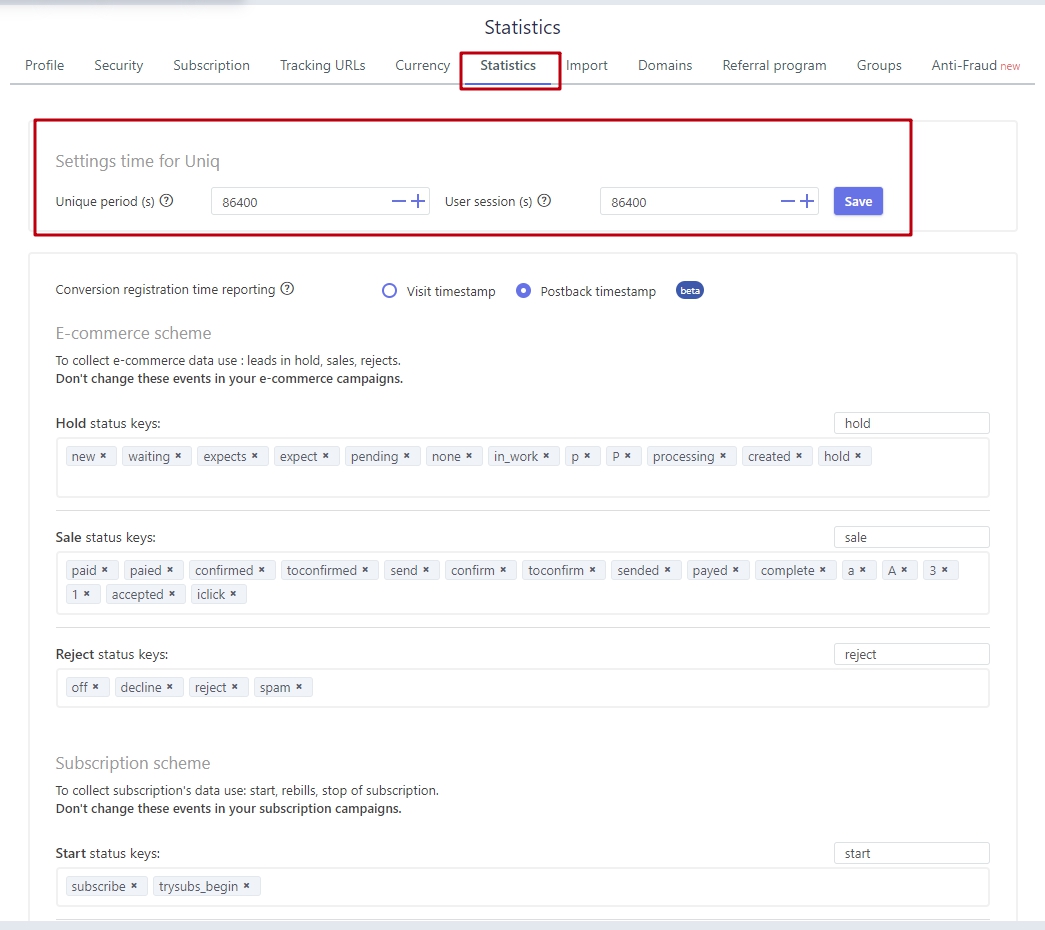
Campaign settings will take priority over global ones.
PeerClick info
Be careful with User session if a small period is set, since cookies will be disabled, which will block the transition from landing to offer and stop the postback pixel operation
- Sorting by traffic source tokens is available in Trends. For example, you enter token1 and see the statistics for each first traffic source token.
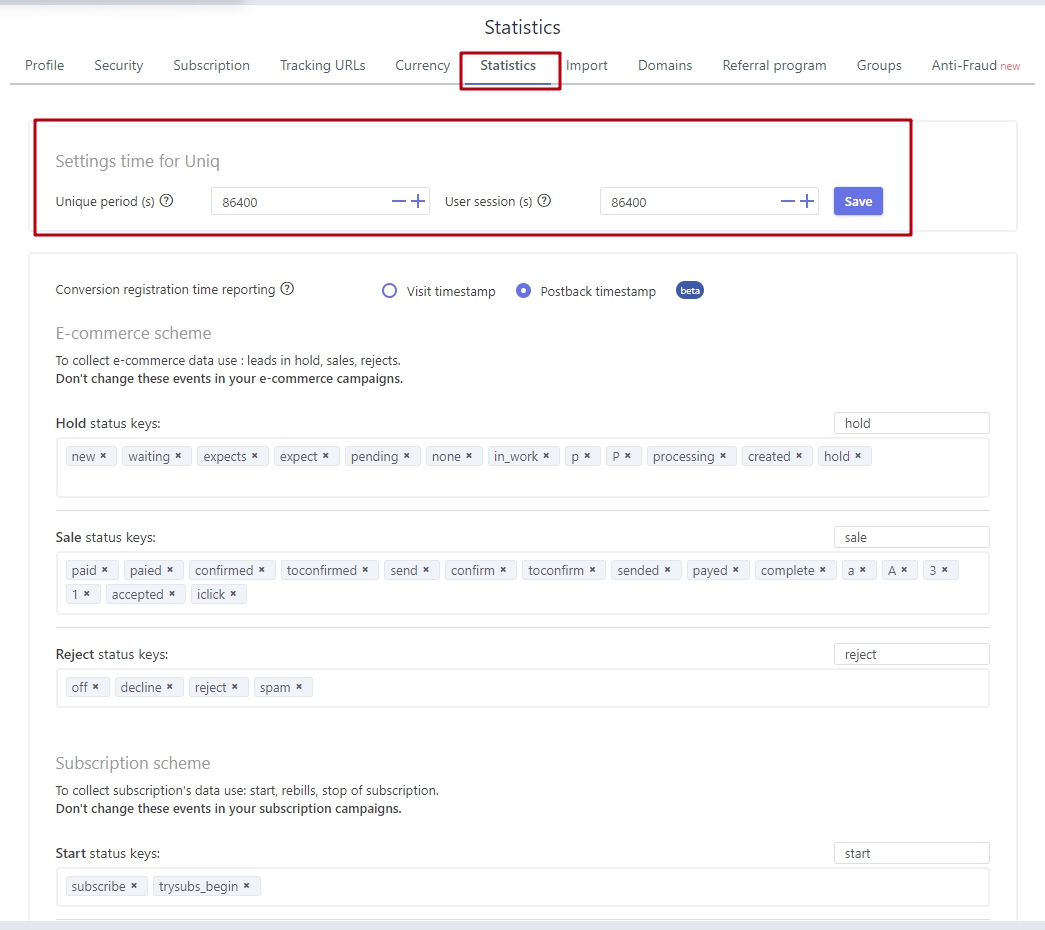
Last 7 days for all drop-down lists column is added.
- Fixed different bugs.
- Visual changes.
2019/04/29 v.0.3.19
- Statistics for ipv6 traffic is added
- New universal filter in reports is added. It can be configured by a larger number of parameters and saved. You can use it in different campaigns
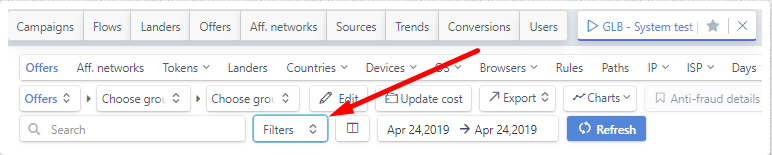
- In the clicks log you can see the names of the filters by which the bot was identified
- The button for cloning offers \ landers in the campaign settings is added.
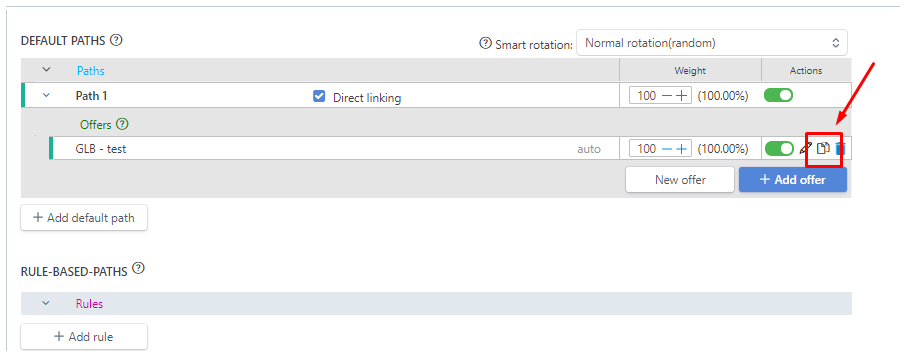
- Statistics on suspicious visits / clicks in reports is added.
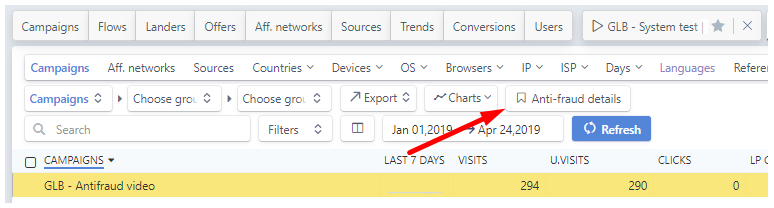
- Protection of offers, landers from a direct visit. Settings --> Security
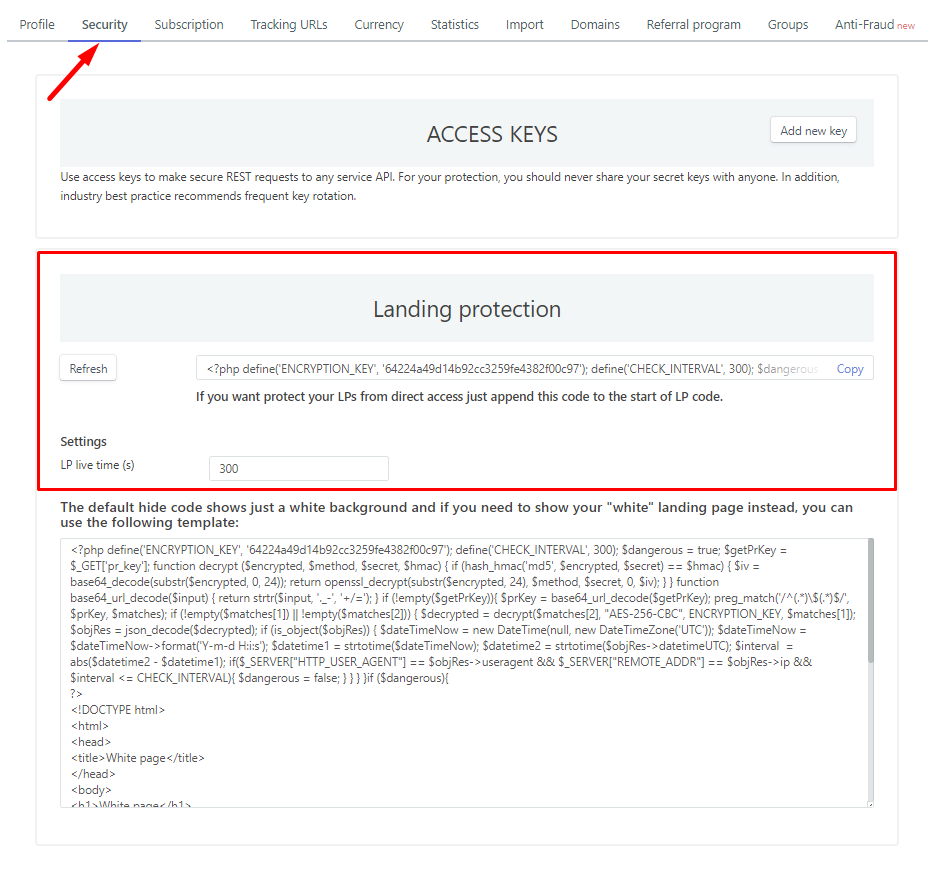
- Now you can use postback from the campaign settings ignoring the settings in the traffic source
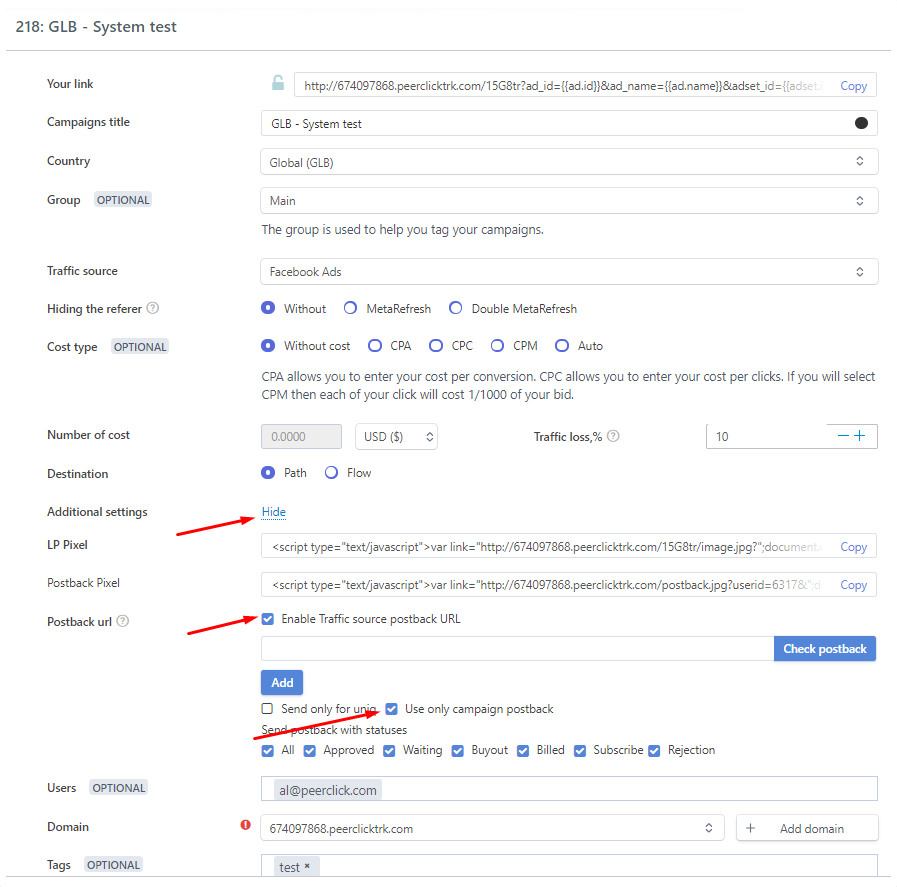
- Marks now attached to the campaign reports. Earlier it was attach with a offer.
Bugs fixed:
- The bug of adding the offers to the rules is fixed.
- The bug of editing the uncreated offer / lander is fixed.
- The bug when the groups in the campaign settings are removed if the campaign is paused is fixed.
- The bug on downloading the invoices was fixed. Sometimes the button to download was not shown.
- Other minor bugs are fixed and changes increasing the work speed are made.
Visual reworks:
- The "Statistics" tab was visually reworked.
- In the logs the status is highlighted with red when it is sent to the tracker but is absent in the "Statistics" tab, so tracker does not understand incoming status.
- The interface is changed a little.
Updated over 5 years ago