Creation and registration of users
THIS ARTICLE IS NOT UPDATED. WE ARE ON THE INTERCOM NOW!
http://help-center.peerclick.com/en
JOIN US THERE AND WATCH ALL UPDATED PEERCLICK GUIDES!
In order for your affiliates to get access to their accounts you need to register the users.
There are two options:
1st - Do it yourself.
To do this, click on New Affiliate user.
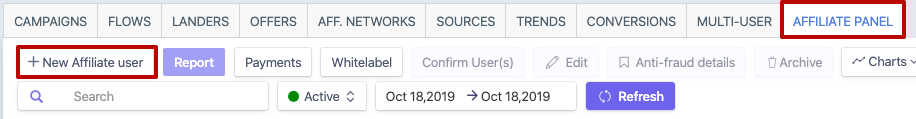
Then fill in the information about the user and give him access to the necessary sources.
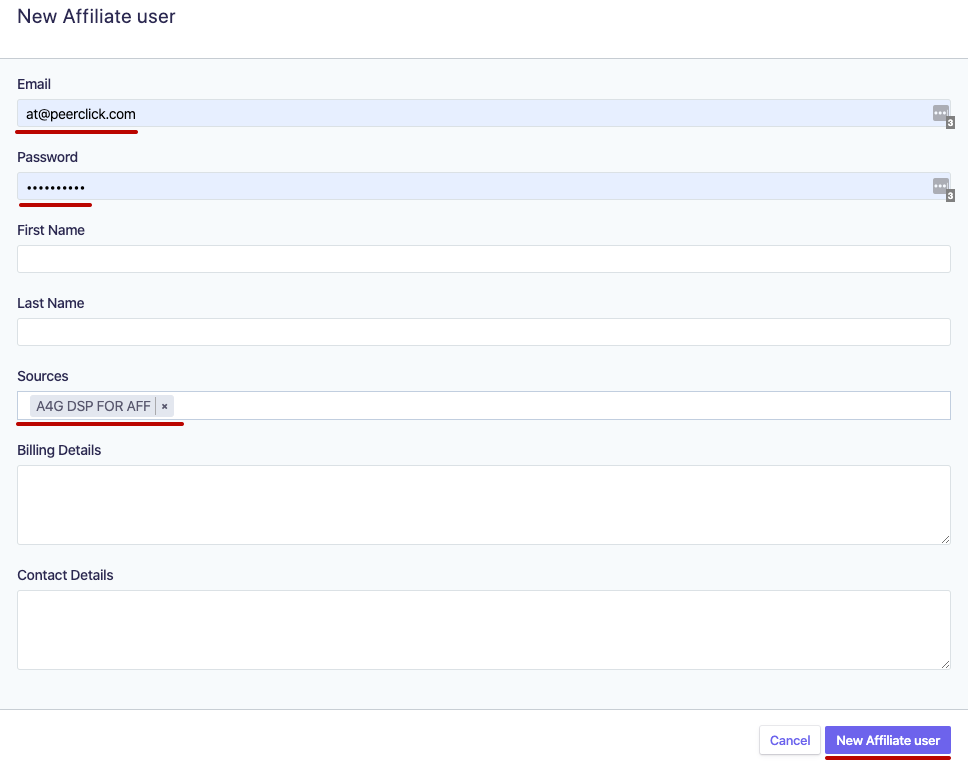
PeerClick Info
Password must contain at least 1 letter and 1 number.
Remember to click on New Affiliate user button to create one .
2nd - External user registration.
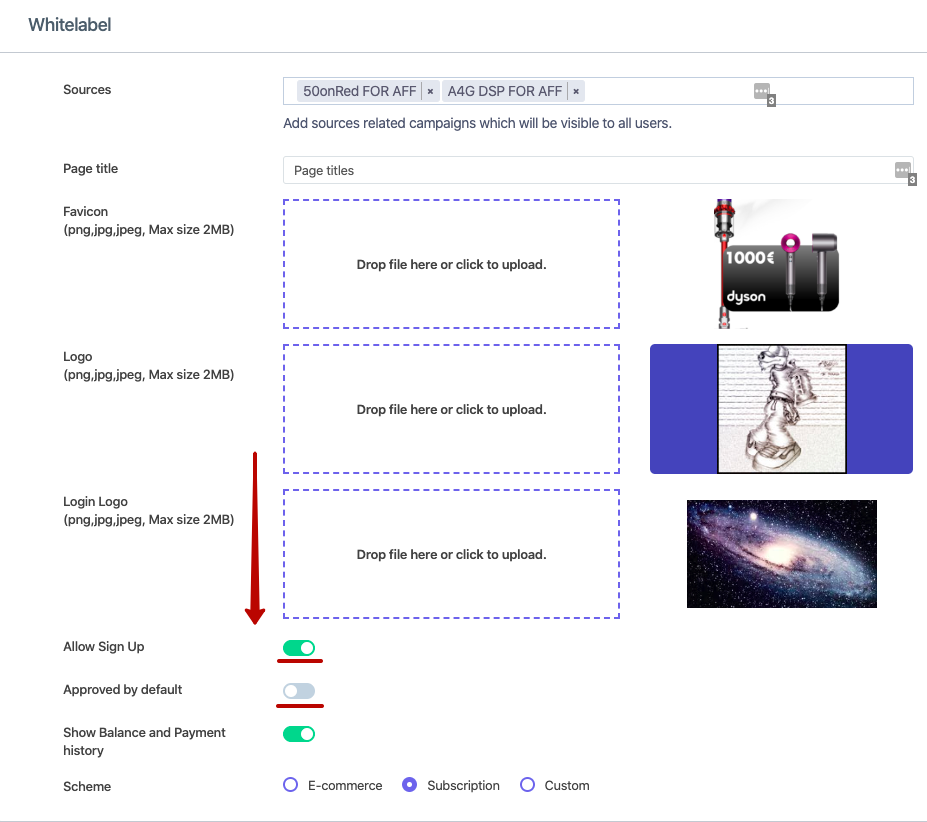
With the possibility of external user registration ( Allow Sign Up trigger in White label settings), the affiliate has the option of self-registration.
After that, the registration must be approved by the manager, if the Approved by default setting is not selected in White label settings.
Updated over 5 years ago
