Landing page & Postback pixel
THIS ARTICLE IS NOT UPDATED. WE ARE ON THE INTERCOM NOW!
http://help-center.peerclick.com/en
JOIN US THERE AND WATCH ALL UPDATED PEERCLICK GUIDES!
Landing page pixel
Sometimes you need to attract traffic to your landing without tracker. You also can send all the tokens of the source in the URL’s parameters. Example:http://site.com?domain={domain}&pubid={id}&os={os}, just copy these parameters from Campaign URL of your campaign. And you can test offers in the tracker. Here all the rules connected with the offers work.
Why do you need to do it?
- Absence of unnecessary redirect before landing (from tracker to landing). It affects LP CTR and conversion a lot. Often, it increases these parameters in times.
- In case the source does not support links with redirect (Adwords, FB)
- If you send traffic to your site and want estimate the conversions from it to different offers by different metrics and segments.
How to use?
Go to the campaign settings and take the code from LP Pixel field in the additional settings:
Paste it into the html-code of your landing inside the HEAD. Note, that this code is different for each campaign. After that you can send your traffic to the landing directly. Add landing to the campaign settings, otherwise your LP CTR won’t be counted. Statistics will work correctly only if you add one landing page to the campaign. If you add several landers, the landing page will be taken in the calculation of the LP-CTR parameter randomly. All the clicks will be displayed in the tracker’s report like they are sent via the Campaign URL. All the metrics and grouping reports become available.
You can take Landing page pixel after creating a campaign in additional settings.
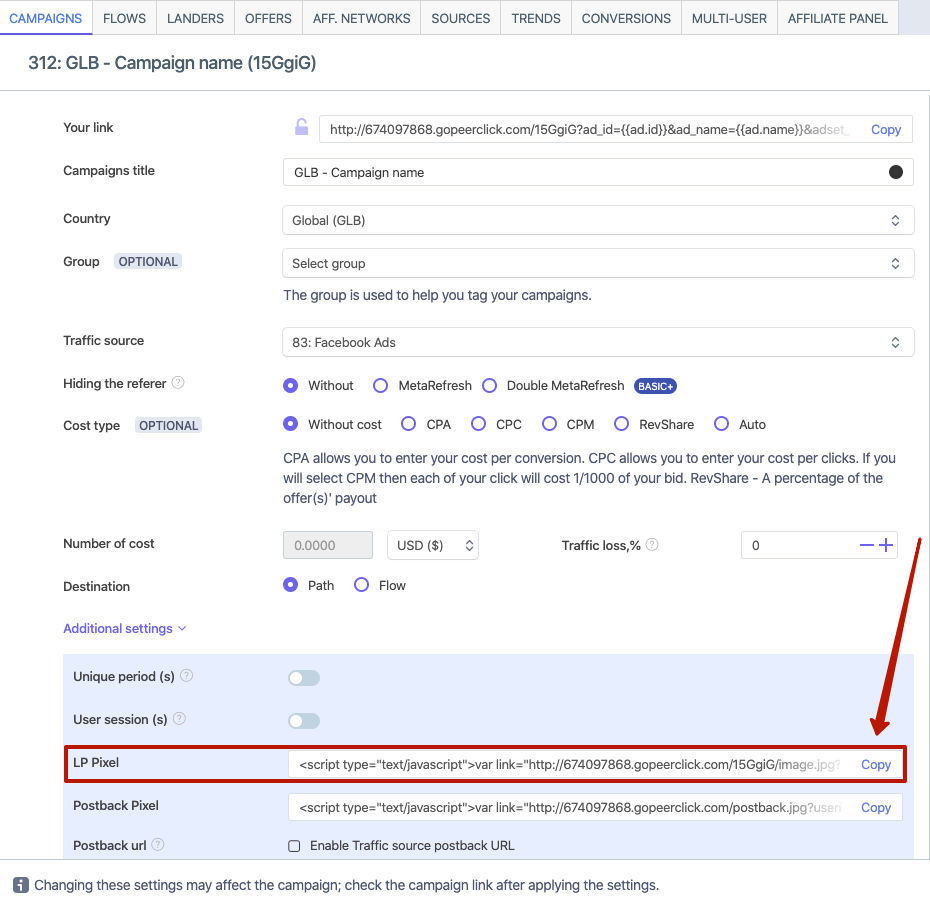
Postback pixel
It is used to send conversions from the site where it is installed to the tracker. Postback pixel is installed on the page, the transition to which you consider as a successful conversion. Usually it is “thank you page”.
Mostfull it using by web masters who have his own site.
You can take postback pixel after creating a campaign in additional settings.
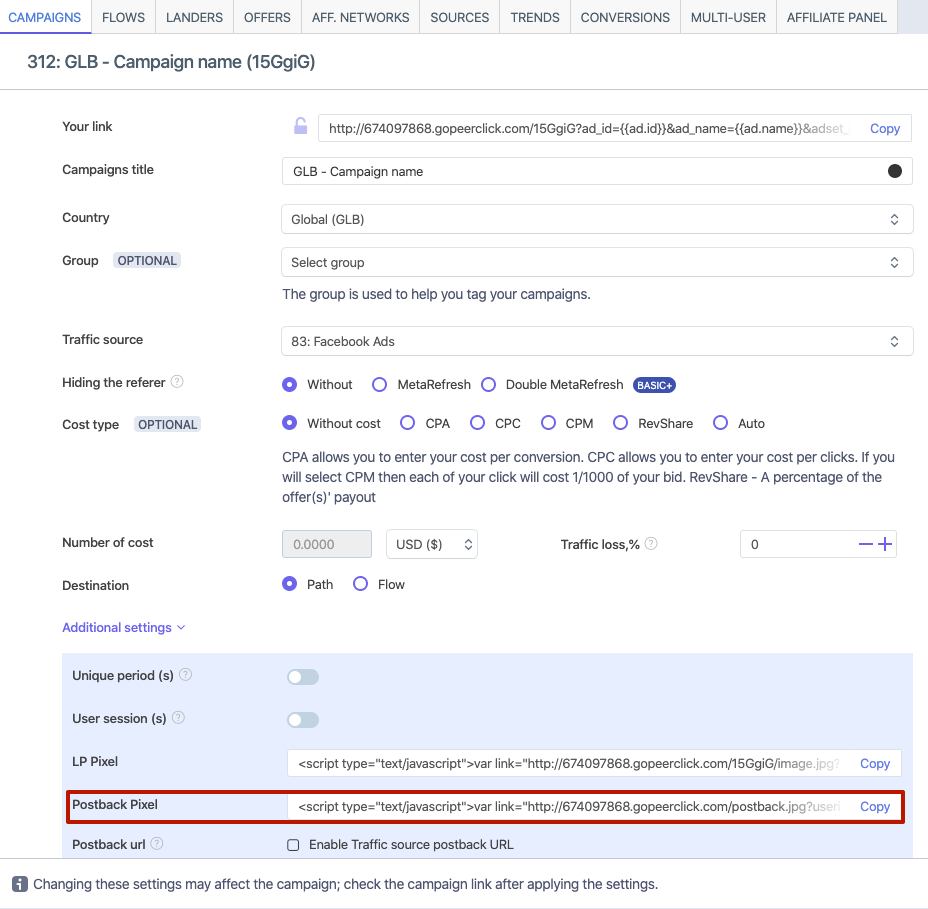
Updated over 5 years ago
