Adding a traffic source
THIS ARTICLE IS NOT UPDATED. WE ARE ON THE INTERCOM NOW!
http://help-center.peerclick.com/en
JOIN US THERE AND WATCH ALL UPDATED PEERCLICK GUIDES!
In order to give your affiliates access to the offer, you must:
- Create a traffic source.
- Add this traffic source to the affiliate.
- Create a campaign with this traffic source.
Traffic source is the link between Tracker and Affiliate Panel. After creating the Source and marking the trigger For affiliates, the tracker system understands, that the campaign that will be created with this Traffic source will be relayed as an offer to the affiliate account. In other words, when you open access to this source for the affiliate, campaigns with this source will become available to him (The affiliate will see these campaigns as offers in his account.).
PeerClick Info
While opening access to the source for several affiliates, their streaming links for the offers will differ. Each of the affiliates will have a unique offer link.
Creating a traffic source.
- Go to the tab Source.
- Click Create.
- Choose the template from the trusted ones or create a custom one.
- Switch the trigger For affiliates.
- Click the New Traffic Source button to create a new one.
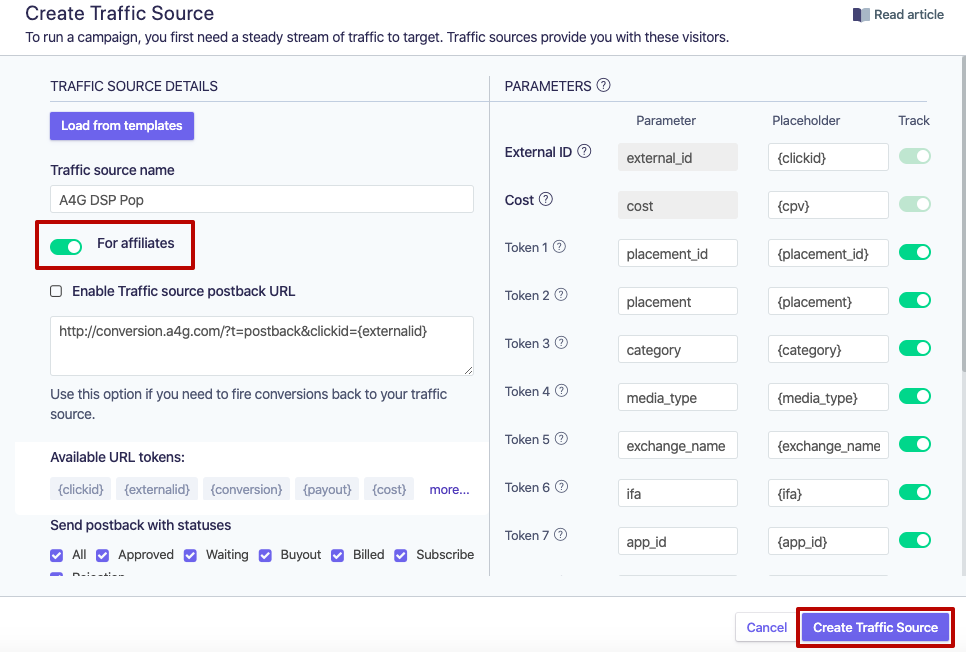
Updated over 5 years ago
