Traffic Source Postback URL
THIS ARTICLE IS NOT UPDATED. WE ARE ON THE INTERCOM NOW!
http://help-center.peerclick.com/en
JOIN US THERE AND WATCH ALL UPDATED PEERCLICK GUIDES!
A server-to-server postback URL lets you send data from one server to another by requesting a unique URL via an HTTP (GET or POST) method. In PeerClick, a postback URL request to the traffic source is performed when a conversion has been successfully registered within the related PeerClick campaign.
Generally, postback URLs include unique parameters defined by the source to send specific data variables when requested. The most common data variable sent within any postback request is a click ID. click IDs are random alphanumerical strings generated by traffic sources to uniquely identify and record inbound and outbound users (clicks). Furthermore, click IDs are used as a standard method to track a unique conversion event per user. In a configured PeerClick traffic source entity, click IDtokens are generally mapped into the External ID field in the Parameters section. The values provided in the Parameter and Placeholder fields are taken from the traffic source. If you use the traffic source template offered by PeerClick, then the values will be automatically filled out while loading the template. If you set up your own traffic source entity, you need to find this information in the traffic source's documentation. Furthermore, you need to keep in mind that some traffic sources might not send the click ID variable.
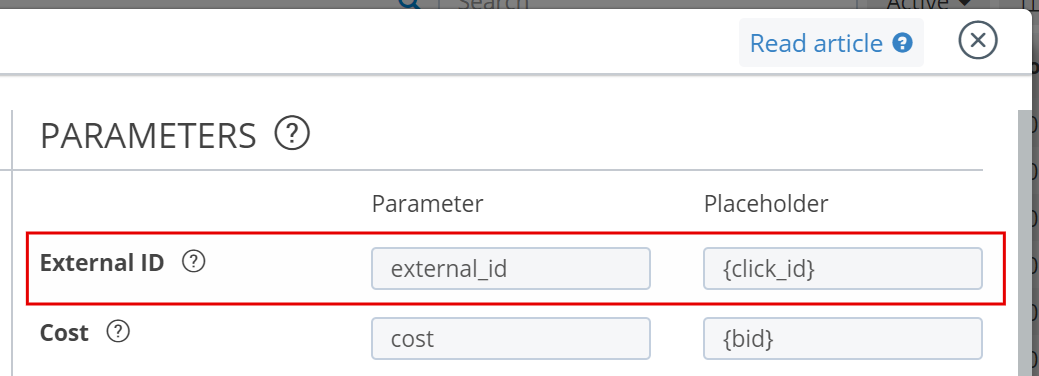
All click IDs sent by the traffic source are then recorded as external IDs in PeerClick. The PeerClick supported {external_id} token then needs to dynamically relay click IDs to the defined postback URL once a conversion is successfully registered.
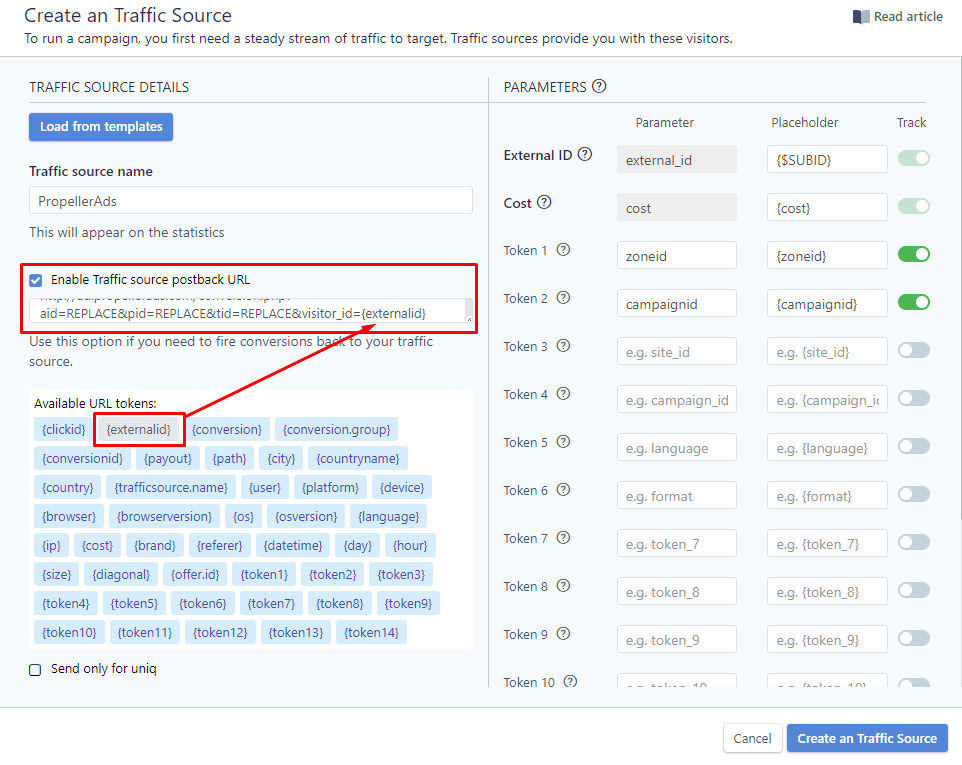
Instead of a global postback URL option based solely on a click ID parameter, some sources also require other parameters, for example account IDs or campaign IDs, to be mapped within the supported postback URLs.
EXAMPLE:
Below you can find an example how to properly define the traffic source postback URL where there are two parameters: clickid and account ID parameter.
The 50onRed Intext traffic source uses an account-specific postback URL. The account-specific postback URLs normally contain both a clickid parameter and an account ID parameter:
http://www.trkjmp.com/conv?v=REPLACE &c={external_id}
where:
- c: It is a parameter that is used to send information about a unique conversion event per users
- {externali_d} : A PeerClick token that should be mapped to the parameter sending information about the successful conversions
- v: It is an account ID parameter that is mandatory to be included in the postback URL, if you want to set up 50onRed Intext as your traffic source
- REPLACE: this is a query string that should be replaced with the value specifically provided to you by the 50onRed Intext traffic source;
To make the traffic source postback URLs work correctly, you must append a unique account ID to a designated parameter within the source’s postback URL. Let's assume that the value of the account ID parameter is 1234, so finally the traffic source postback URL for 50onRed Intext should look as follows:
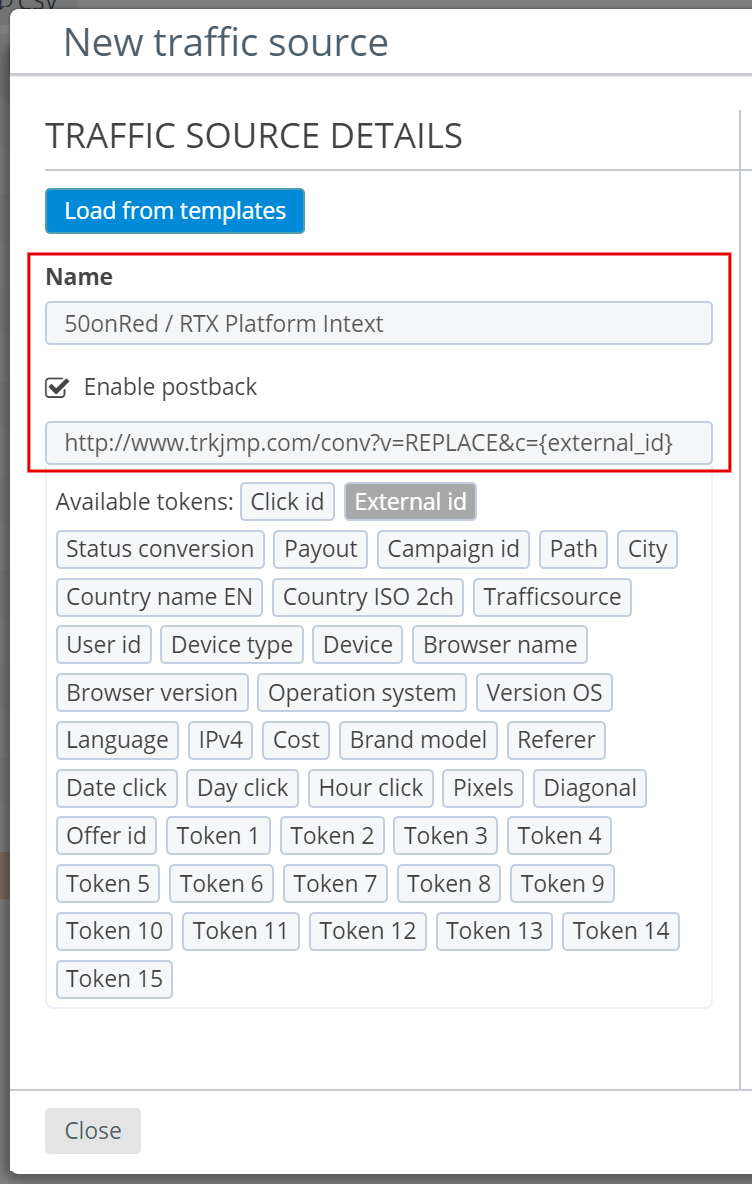
AVAILABLE URL TOKENS
PeerClick offers a broad range of URL tokens that enable you to pass additional data back to the source following conversion. This enables you to then cross-reference data sent from PeerClick within your source’s conversion reports.
Updated over 5 years ago
