Adding Statuses
THIS ARTICLE IS NOT UPDATED. WE ARE ON THE INTERCOM NOW!
http://help-center.peerclick.com/en
JOIN US THERE AND WATCH ALL UPDATED PEERCLICK GUIDES!
ADDING STATUSE IN THE PEERCLICK
PeerClick has the possibility to exchange data between affiliate networks and traffic sources using s2s potback.
To do this tracker must understand all the received values in PeerClick in the {status} token.
The most widely used statuses are added to the system by default, however, you can add this list by yourself. To do this go to Settings -> Statistics and add the necessary data in the appropriate field, i.e. if the sent value, for example: lead corresponds to the value - sale, you need to enter this data in the Sale status keys field. You need to do the same with other statuses and fields by analogy.
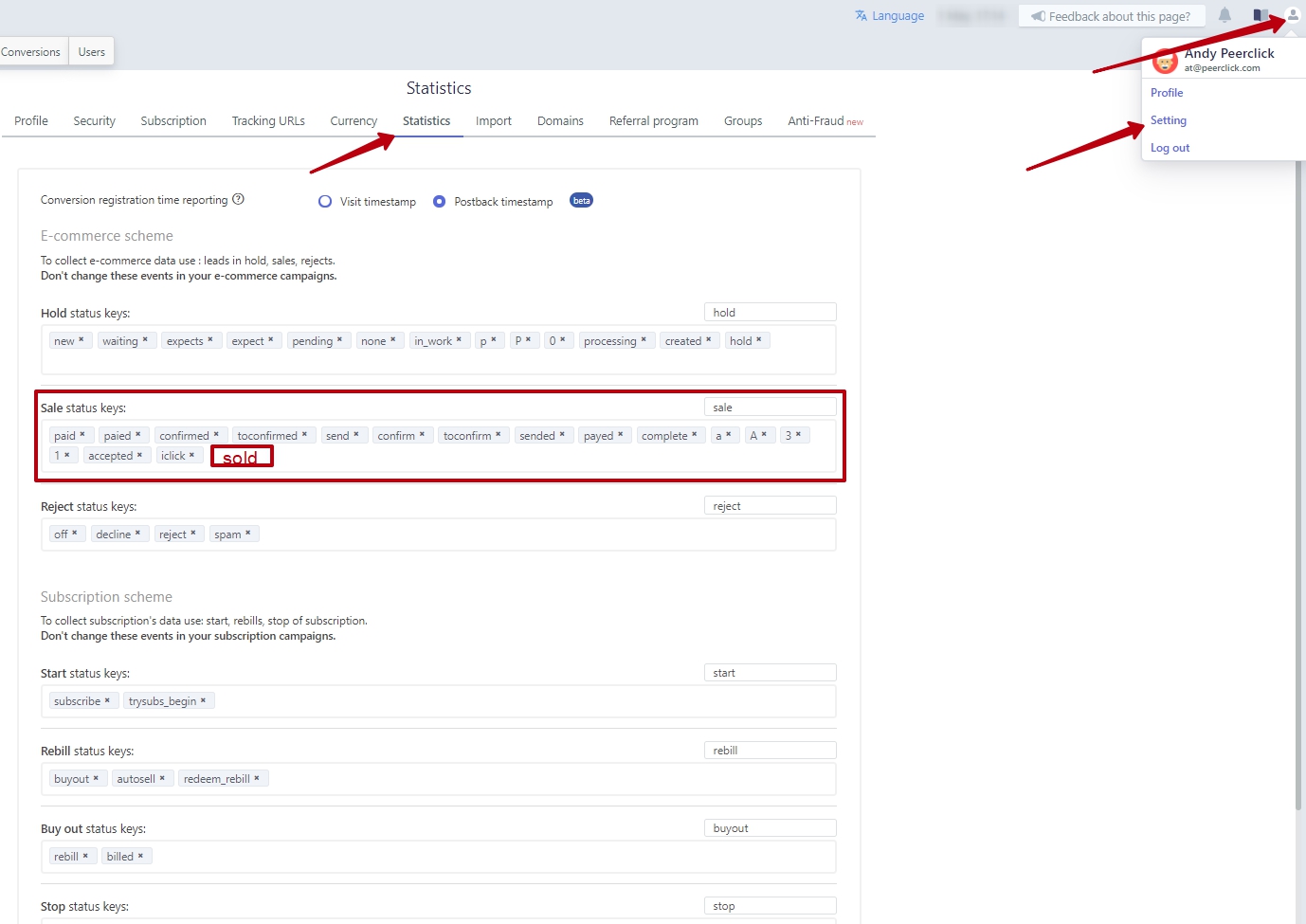
You can also change the status, which is sent from the tracker to the traffic source.
PeerClick INfo
By changing one of these values, the setting will be distributed to all your traffic sources.
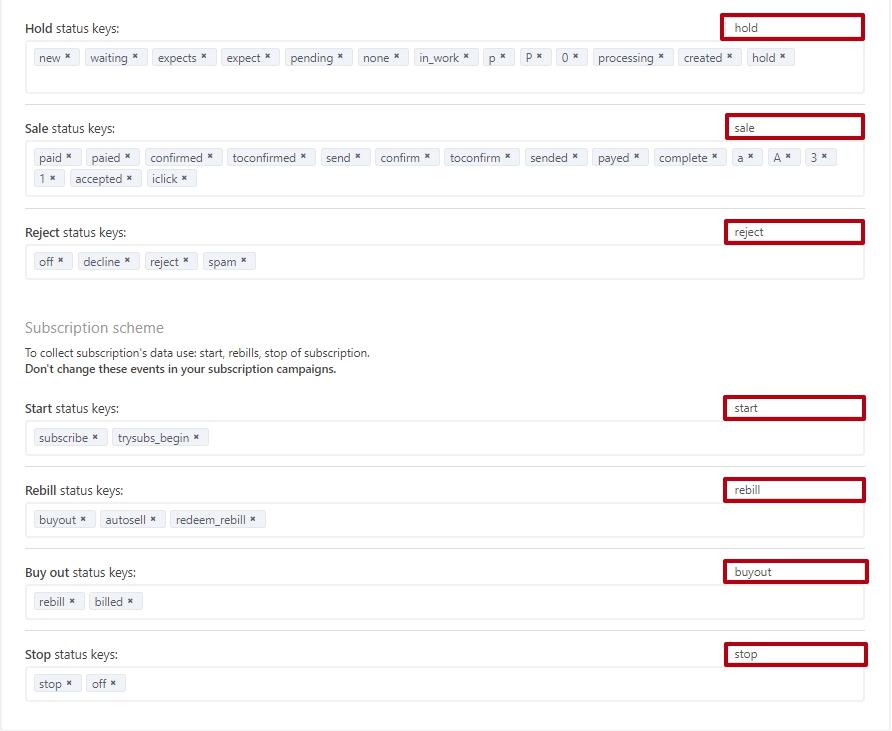
LEAD REGISTRATION TIME
PeerClick can also register conversion by click time or by postback arrival time. Depending on the selected checkbox: the click time is on the left, the postback time is on the right.

Table
There is a window for settings of statistics columns at the bottom of this page, where you can edit the name of these columns and the number of symbols after comma.
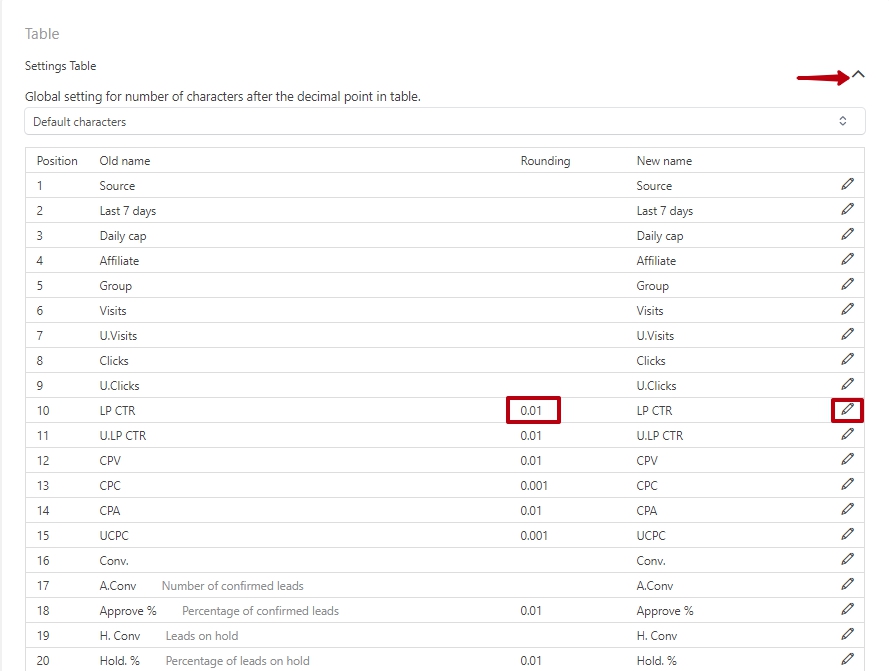
Updated over 5 years ago
