Notes
THIS ARTICLE IS NOT UPDATED. WE ARE ON THE INTERCOM NOW!
http://help-center.peerclick.com/en
JOIN US THERE AND WATCH ALL UPDATED PEERCLICK GUIDES!
Peerclick allows you to create notes for your campaigns. The notes help you not to miss the next optimization stages. With the help of notes you can record variable checklists, access to accounts and any other information on a specific campaign.
To watch or edit a note for a campaign:
- Open the Notes window by clicking the Notes button on the Campaigns tab. After that you will see a window with notes.
- You can also use the campaign creating / editing page.
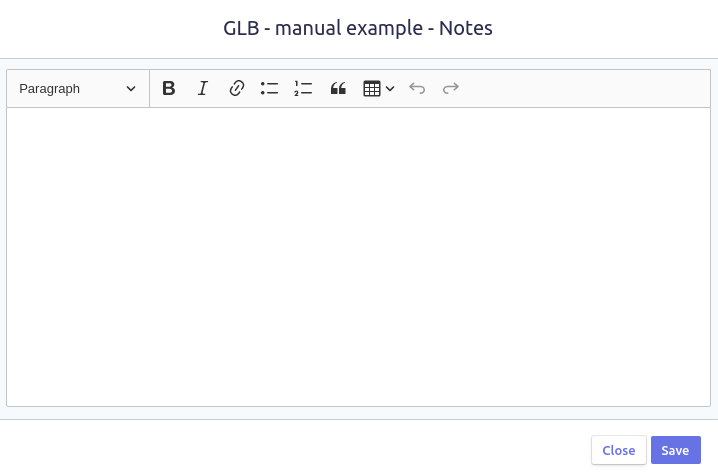
Campaigns with notes are marked with an asterisk that is located to the right of the campaign name in the table.
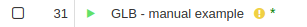
Updated over 5 years ago
