Introduction to affiliate panel
THIS ARTICLE IS NOT UPDATED. WE ARE ON THE INTERCOM NOW!
http://help-center.peerclick.com/en
JOIN US THERE AND WATCH ALL UPDATED PEERCLICK GUIDES!
With the active development of the CPA market, the demand for Affiliate programs is increasing. Peerclick cannot stay away from this market trend. That is why we have developed the Affiliate Panel — this is a special workspace for the advertiser, where you can create an advertising offer and open access to this offer for your affiliates.
The statistics provided by our platform gives you the possibility to analyse affiliate traffic by parameters. The built-in anti-fraud filter gives you the opportunity to evaluate incoming traffic for fraud and make decisions based on the quality of leads received.
The Affiliate Panel also gives you the ability to calculate payouts to your partners and maintain the statistics in a special space.
Your affiliates will have access to the account with offers, payouts and basic statistics on the traffic available to them. It means you will obtain a full-fledged mini-affiliate program located on a custom unique domain name.
Affiliate Panel consists of 2 workspaces:
· Managers control panel.
· Affiliate account (mini affiliate program with a unique domain name, favicon and logo).
To get started you need to follow these steps:
1. Add White label (create and bind a domain name to PeerClick servers).
2. Create a traffic source For affiliate.
3. Create an offer.
4. Create a campaign.
5. Create an affiliate and give him access to enter.
6. Share campaign access with affiliates.
You will find a detailed instruction for each of the steps below.
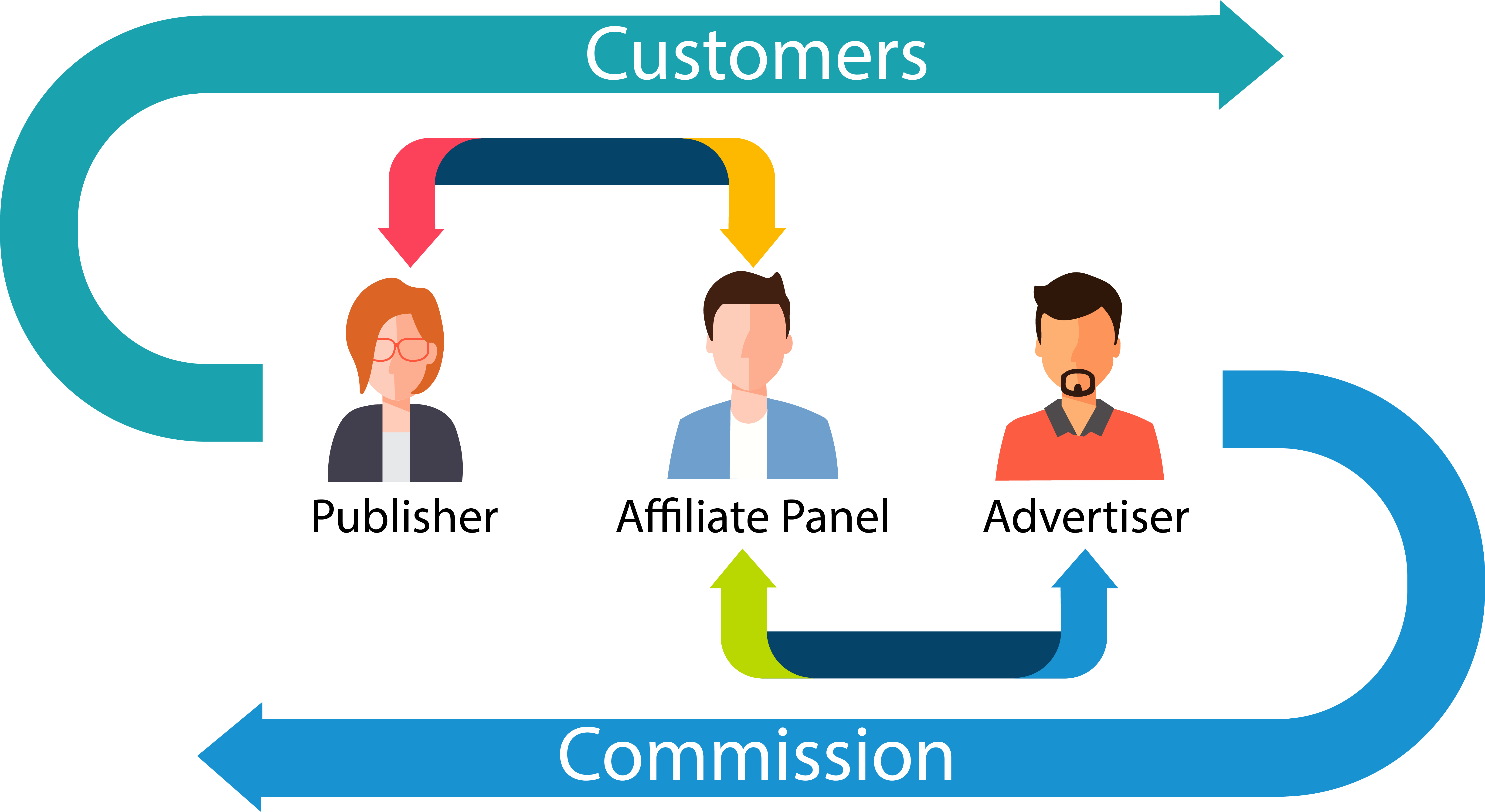
Updated over 5 years ago
